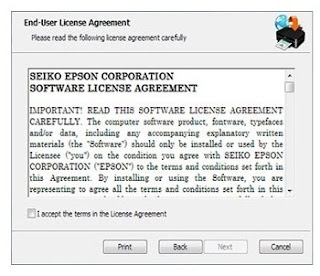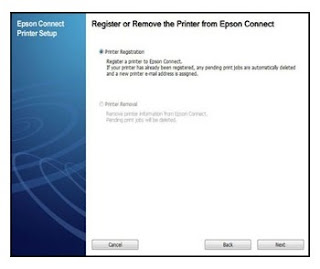Epson Connect Printer Setup Utility for Windows
Follow the steps below to enable Epson Connect Printer Setup Utility for Microsoft Windows:
Note: Make sure the epson printer is connected to a connection via Wireless or Ethernet network.
- Download and install the Epson Connect Printer Setup Utility Application.
- Accept Usage License Agreement => Click Next.
- Click Install => Finish.
- Select your epson printer type, then click Next.
- Select Printer Registration => Click Next.
- Select Accept, then click Next.
- When you see the message list of Epson Connect Printer, Please Click OK.
- If you create a new account, fill out the Create Epson Connect Account form => Click Finish.
- If you registered a new product with an existing account, Please Select I already have an account and fill in the form Add a new printer, Then select it and click Add.